You can easily reset your password via your Autodata login screen. Just click ‘Forgot your password?”, enter your username and registered email and we will email you a link to reset it.
Autodata is an online tool available for Vehicles and Motorcycles. It can be used on PC, Mac, mobile and tablet to accommodate the different requirements of modern workshops. This feature is available as standard and requires no downloads or installs.
Yes, Autodata is fully online meaning workshops will require an internet connection to access the platform. This allows us to make live data updates and instantly enable new features and diagnostic information without waiting for the latest versions or having to worry about new computer installs or configurations.
Access to Autodata is restricted according to your subscription level of users. Registered licence users do have the ability to access Autodata on multiple devices, but not at the same time. Troubleshooting: If you think that you are not logged in elsewhere then firstly check that you have no existing windows/tabs open with Autodata on. If not then click the red ‘reset your session’ button. This will email you a link to rest, so you can log back in.
Our Customer Support Team are available Monday to Friday, 08:30-17:00 GMT and can confirm your current licence levels. You can contact the team by email (customersupport@autodata-group.com), by using the Chat option on the Contact area of the website https://www.autodata-group.com/uk/contact-us/ or phone (0330 0535 111).
Our Customer Support Team will be able to discuss the best option to suit your business needs. The team can be contacted Monday to Friday, 08:30-17:00 GMT by email (customersupport@autodata-group.com), by using the Chat option on the Contact area of the website https://www.autodata-group.com/uk/contact-us/ or phone (0330 0535 111).
Subscribers to Autodata online can access the platform via the link on the top menu or by visiting https://workshop.autodata-group.com.
Each workshop/location subscribes to one licence, which can provide access to one, two or five users at the same time and is subject to a 12-month subscription. For more information, see our handy graphic here.
No. You can use Autodata on any device using your usual login and password details, without having to download or install anything.
Yes. On average updates take place three times a month, developing the product functions, features, content and illustrations.
If you have a subscription to both, you can seamlessly switch between them in the product interface. For 2 users to use the product simultaneously you will need at least a 2-user licence.
You can complete the cancellation form on our website: https://www.autodata-group.com/contact-us/
You can update your details by using the ‘manage your account’ in the workshop application (drop down below your username). Or our Customer Support Team are available Monday to Friday, 08:30-17:00 GMT and can update your card details. You can contact the team by phone (0330 0535 111).
Our Customer Support Team are available Monday to Friday, 08:30-17:00 GMT and can confirm your username(s). You can contact the team by email (customersupport@autodata-group.com) or by using the Chat option on the Contact area of the website: https://www.autodata-group.com/uk/contact-us/
Our Customer Support Team are available Monday to Friday, 08:30-17:00 GMT and can provide you with a copy of your invoice. You can contact the team by email (customersupport@autodata-group.com) or by using the Chat option on the Contact area of the website: https://www.autodata-group.com/uk/contact-us/
Our Customer Support Team are available Monday to Friday, 08:30-17:00 GMT and can update your email address. You can contact the team by email (customersupport@autodata-group.com) or by using the Chat option on the Contact area of the website: https://www.autodata-group.com/uk/contact-us/
Our Sales Team will be able to discuss the best option to suit your business needs. The team can be contacted Monday to Friday, 08:30-17:00 GMT by email (sales@autodata-group.com) or by phone (0330 0538 999).